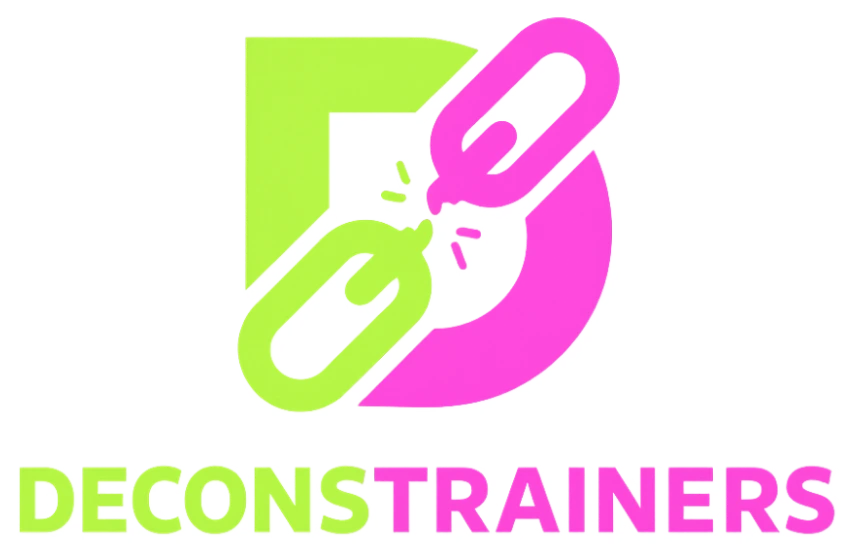Endpoint Management & the Multi-Device Security Risk in Family Offices: Protecting Personal Wealth in a BYOD World
Explore the critical security risks posed by Bring Your Own Device (BYOD) environments in family offices. Learn how a single compromised personal device can expose an entire portfolio and discover modern endpoint management solutions to protect personal wealth.
A family principal sits at home on Sunday evening, checking her investment portfolio on her personal iPad while scrolling through email on her iPhone. She’s texting with the CFO about a capital deployment opportunity, using WhatsApp because “it’s faster.” Her teenage daughter is using the family’s home Wi-Fi network from her MacBook, downloading homework and streaming TikTok. A houseguest connects to the guest network. A family office staff member works remotely from a coffee shop on a personal laptop, accessing the consolidated portfolio report via an unsecured connection.
By Monday morning, none of this feels unusual. But collectively, it represents a catastrophic security risk that most family offices don’t acknowledge or manage.
This is the BYOD (Bring Your Own Device) problem—and it’s the leading vulnerability in otherwise well-managed family offices.
A BYOD environment is one where personal devices (smartphones, tablets, laptops, smart watches) connect to family office systems and networks. These devices aren’t managed by IT, don’t have standardized security controls, and often blur the line between personal and business use. In a family office context, BYOD risks are amplified because the devices aren’t just accessing work email—they’re accessing the entire portfolio, sensitive personal information, and systems that control millions (or billions) in assets.
Here’s what most family offices fail to understand: A single compromised family member’s device can expose the entire office.
The Scope of the BYOD Risk in Family Offices
According to recent industry research, more than 80% of organizations worldwide use BYOD policies—and family offices are no exception. The trend accelerated post-COVID when remote work became standard, and the lines between home office and personal computing blurred completely.
The problem is compounded by family office culture: unlike corporate enterprises with strict IT policies, family offices tend to be informal about device management. Family members accessing systems from personal devices isn’t seen as a breach—it’s seen as convenience.
But convenience and security are fundamentally at odds in a BYOD environment.
Key statistics on BYOD risk:
- 70% of all data breaches originate at the endpoint (personal or corporate device). This is the single largest attack surface in any organization.
- 42% of endpoints are unprotected at any given time, despite being connected to corporate or family office networks.
- Only 33% of family offices have comprehensive endpoint management policies—meaning two-thirds have no standardized approach to securing devices.
- 62% of larger family offices report being targeted by cyberattacks, with phishing and social engineering accounting for 45% of successful breaches.
- BYOD devices are 3x more likely to be compromised than corporate-owned devices, primarily due to lack of centralized security controls.
In plain terms: if a family principal, CFO, or investment advisor has a compromised personal device, the attacker has access to the entire portfolio—potentially millions or billions in assets.
How Endpoint Compromise Happens in Family Offices
Understanding the attack vectors helps explain why BYOD poses such an acute risk.
Attack Vector 1: Phishing & Social Engineering
A family office CFO receives an email that appears to come from the family principal: “Can you verify the capital call information for the XYZ fund? Attached is a summary.” The CFO opens the attachment on her personal laptop (which she uses for work from home). The attachment contains malware disguised as a Word document.
Once the malware is installed, the attacker has access to:
- All files on the laptop (including cached passwords, documents, financial statements)
- All applications and their credentials
- Any network resources the laptop connects to
- Email and messaging history
This scenario happens thousands of times daily. What makes it particularly dangerous in a family office context is that the compromised device continues to function normally—the CFO doesn’t know she’s been breached, and she continues to use the device to access sensitive systems.
Attack Vector 2: Unsecured Wi-Fi & Man-in-the-Middle Attacks
A family office staff member works remotely from a coffee shop, accessing the portfolio dashboard via an unsecured Wi-Fi network (no password or WPA2 encryption). An attacker on the same Wi-Fi network uses a tool to intercept the connection and steals the session credentials.
The attacker now has persistent access to the portfolio system, without needing malware or any indication of compromise. They can monitor transactions, extract data, or set up alerts on capital movements.
Attack Vector 3: Malware from Infected Apps & Downloads
A family member downloads what appears to be a legitimate investment tracking app from the app store. The app is actually a trojan that steals credentials, monitors keystrokes, and exfiltrates files. The app requests permission to access “contacts” and “calendar” (which seems normal) but actually uses that access to steal sensitive information from the family office.
Once installed, the malware runs continuously in the background, sending stolen data to an attacker-controlled server.
Attack Vector 4: Lost or Stolen Devices
A family principal’s iPad is left on a plane. It contains cached login credentials, documents with sensitive information, and access to the family office portal. An attacker who finds the device quickly gains access to years of portfolio data, tax documents, and potentially the ability to execute transactions.
Without encryption and remote wipe capability, the device is a complete windfall for the attacker.
Attack Vector 5: Shared Devices & Household Staff
A family’s personal computer is shared by multiple family members and household staff. Security controls aren’t enforced because “it’s just family and staff we trust.” An employee with access is disgruntled about their employment and copies sensitive files to an external drive. Or a housekeeper’s friend gets access to the Wi-Fi and explores the shared network.
The more people who touch a device, the higher the probability it becomes compromised.
Attack Vector 6: AI-Powered Deepfakes & Impersonation
This is the newest, most alarming threat. With only minutes of audio, attackers can generate deepfake videos and voice calls that perfectly mimic a family member or trusted advisor. A family principal receives a “video call” from the CFO requesting urgent approval to wire $50M for a capital call. It’s actually a deepfake. The principal, fooled by the realistic video, approves the transfer. The money disappears.
Why Traditional Endpoint Security Falls Short for Family Offices
Most family offices rely on basic endpoint protection:
- Antivirus software (often years out of date)
- Firewall on the office network
- Maybe multi-factor authentication for email
These measures are necessary but insufficient. Here’s why they fail:
1. No Visibility into Personal Devices
The family principal’s iPad isn’t connected to the office network—it connects to home Wi-Fi and the office via a VPN. The office IT team has zero visibility into whether the iPad has security updates, antivirus running, or malware installed. The device is a black box.
2. No Centralized Control
When a device connects to family office systems, there’s no mechanism to verify it meets security standards before access is granted. There’s no enforcement of encryption, multi-factor authentication, or patch management. There’s no ability to remotely wipe the device if it’s compromised.
3. No User Activity Monitoring
If a device is compromised, nobody knows. The attacker can sit on the device for weeks or months, extracting data undetected. By the time a breach is discovered, terabytes of sensitive information may have been stolen.
4. No Segregation of Duties
A single compromised device can access the entire portfolio system. There’s no detection mechanism that flags suspicious behavior (“why is the CFO’s device accessing the portfolio at 3 AM from a foreign country?”).
The Cascade Effect: From Device Compromise to Wealth Loss
Understanding the progression from device compromise to wealth loss helps illustrate the urgency:
- Device is compromised (via phishing, malware, or unsecured Wi-Fi)
- Attacker gains persistent access (credentials are stolen, malware is installed)
- Attacker explores the network (gains access to shared files, email, portfolio systems)
- Attacker identifies high-value targets (capital accounts, transaction authority, wire transfer capabilities)
- Attacker either steals data or redirects funds (exfiltrates documents, executes unauthorized transactions)
- Breach is discovered (too late) (often weeks or months after initial compromise)
- Damage is quantified (millions in stolen data, unauthorized transfers, regulatory fines, reputational damage)
A real case study: A $1.5B family office was breached when a family member’s personal laptop was compromised via phishing. The attacker gained access to the portfolio system, monitored for three weeks, and then executed a $7M wire transfer to an attacker-controlled account. The transfer was flagged only because it didn’t match the office’s typical transaction patterns. By the time the family office tried to recover the funds, the money had been moved through multiple shell companies and was unrecoverable. The breach cost $7M directly, plus $2M in incident response, legal, and regulatory fines.
The Modern Solution: Comprehensive Endpoint Management for BYOD
Leading family offices are moving beyond “hope it doesn’t happen” to implementing comprehensive endpoint management infrastructure that protects all devices—personal or corporate—connecting to family office systems.
Core Components of Modern Endpoint Management:
1. Mobile Device Management (MDM)
An MDM platform provides centralized control over all devices accessing family office systems—whether they’re corporate-owned or personal.
MDM capabilities include:
- Device enrollment with automatic security baseline enforcement
- Compliance monitoring to verify devices meet security standards before access is granted
- Encryption enforcement so all sensitive data is unreadable if the device is lost or stolen
- Remote wipe capability to instantly erase corporate data from a compromised or departed employee’s device
- Application management to ensure only approved apps with security scan verification are installed
- Patch management to automatically deploy OS and security updates
When a family member attempts to connect her personal iPad to the family office Wi-Fi, the MDM system verifies the device has encryption enabled, a password set, antivirus running, and OS patches up to date. If any requirement isn’t met, access is denied until the device is remediated.
2. Endpoint Detection & Response (EDR)
Unlike traditional antivirus (which detects known malware), EDR continuously monitors device behavior for suspicious activity.
EDR detects:
- Unusual file access patterns (e.g., exfiltrating thousands of files to an external drive)
- Suspicious network connections (e.g., connecting to known malicious IP addresses)
- Process behavior that indicates compromise (e.g., a legitimate application spawning child processes that attempt privilege escalation)
- Credential theft attempts (e.g., processes trying to dump password hashes)
If EDR detects suspicious behavior, it can automatically isolate the device, kill malicious processes, and alert security teams—all without the user knowing they were compromised.
3. Zero-Trust Network Access
Rather than assuming devices on the office network are trustworthy, a zero-trust architecture verifies every access request.
Implementation includes:
- Multi-factor authentication (MFA) required for every sensitive transaction, not just login
- Risk-based access control where access privileges adapt based on device risk (if a device is flagged as potentially compromised, access is automatically downgraded)
- Encryption of all traffic so even if a device is on an unsecured network, communications are protected
- Session monitoring so if suspicious behavior is detected, the session is terminated immediately
A family principal attempting to wire $50M would now need to authenticate not just with her password but with a second factor (biometric, security key, or app-based code). If the system detects the request is coming from an unusual geographic location or unmanaged device, it might require an additional security check or suspend the transaction pending verification.
4. User Activity Monitoring (UAM)
UAM captures what users do on their devices and in applications—providing visibility into whether someone is acting suspiciously.
UAM tracking includes:
- What files are accessed and downloaded
- What applications are used and for how long
- What is typed (keyboard monitoring for sensitive transactions)
- What is copied or printed
- What websites are visited
- What external devices are connected (USB drives, etc.)
When combined with AI analysis, UAM can automatically flag suspicious patterns: “The CFO normally accesses the portfolio from 9-5 on weekdays from the office. Tonight at 2 AM she’s accessing the portfolio from a device in Russia.” This triggers an immediate alert and transaction hold pending verification.
5. Secure Remote Access (VPN & Zero-Trust Internet Gateway)
Rather than relying on home Wi-Fi or coffee shop internet, family office users connect through a secure VPN or zero-trust gateway that encrypts all traffic and validates device security before granting access.
Benefits:
- All internet traffic is encrypted so attackers can’t intercept credentials or data
- Malicious websites are blocked before they can infect the device
- Device security is verified before access is granted (patch status, antivirus, etc.)
- Suspicious access patterns are detected and can be blocked in real-time
A family member on an unsecured coffee shop Wi-Fi would connect to the family office through the secure gateway. Even if an attacker on the same Wi-Fi attempts to intercept the connection, they see only encrypted traffic. And if the device shows signs of compromise, access is denied until the device is remediated.
Building the Endpoint Security Roadmap for Family Offices
Implementing comprehensive endpoint management doesn’t require a “big bang” approach. Here’s a phased roadmap:
Phase 1 (Months 1-2): Foundation
- Establish a clear BYOD policy defining acceptable devices, required security configurations, and consequences for non-compliance
- Implement multi-factor authentication (MFA) across all systems
- Deploy endpoint antivirus/anti-malware on all devices
- Enable encryption on all laptops and devices
Cost: $30,000-$50,000 Impact: 70% reduction in basic malware infections and credential theft
Phase 2 (Months 3-4): Visibility & Control
- Deploy Mobile Device Management (MDM) to centralize device management
- Require devices to be enrolled in MDM before accessing family office systems
- Implement automated patch management (OS and application updates)
- Enable remote wipe capability for lost or compromised devices
Cost: $50,000-$100,000 + $10,000-$20,000 annual license fees Impact: Centralized visibility into all devices; ability to remediate compromised devices quickly
Phase 3 (Months 5-8): Advanced Threat Detection
- Deploy Endpoint Detection & Response (EDR) to monitor for suspicious behavior
- Implement User Activity Monitoring (UAM) for sensitive transactions
- Establish incident response procedures and automated threat response workflows
- Begin 24/7 security monitoring (managed detection & response, or MDR)
Cost: $75,000-$150,000 + $25,000-$50,000 annual monitoring fees Impact: Breaches are detected within minutes instead of weeks; suspicious activity is automatically blocked
Phase 4 (Months 9-12): Zero-Trust Architecture
- Implement zero-trust network access (require MFA and device verification for every transaction)
- Deploy secure remote access gateway (replaces traditional VPN)
- Enable behavioral analytics to detect compromised accounts
- Implement privileged access management (PAM) for system administrators
Cost: $100,000-$200,000 + $30,000-$60,000 annual fees Impact: Attackers can no longer move laterally through the network; even compromised credentials grant limited access
The Fractional CTO’s Role: Endpoint Security Architecture
Most family offices lack the technical expertise to design and implement endpoint security infrastructure. This is where a fractional CTO becomes essential.
A CTO partner can:
-
Assess Current Risk Diagnose what devices are connecting to family office systems, what security controls (if any) are in place, and what gaps exist. Quantify the risk and potential impact of a breach.
-
Design the Security Architecture Define which devices need access to which systems. Design layered security controls that balance protection with user convenience. Select and configure appropriate tools (MDM, EDR, VPN, etc.).
-
Establish BYOD Policies Create clear, enforceable policies around:
- What devices are allowed
- What security configurations are required
- How devices are registered and verified
- Consequences for non-compliance
- Privacy expectations and monitoring protocols
-
Manage Implementation Oversee MDM rollout, EDR deployment, VPN configuration, and integration with existing systems. Ensure minimal disruption to operations.
-
Enable Security Monitoring Establish 24/7 monitoring procedures, incident response protocols, and automated threat response. Train team members on how to recognize and report security incidents.
-
Continuous Improvement Evolve the security architecture as threats change, new devices emerge, and the office’s technology landscape evolves.
A Hard Truth: BYOD Security Requires Vigilance
The uncomfortable reality is that in a BYOD environment, trust is the enemy of security.
Family offices are built on trust—trust between family members, trust in advisors, trust in staff. But in the cybersecurity context, trust is a vulnerability.
A family member who appears trustworthy but has a compromised device can expose the entire office. An advisor who has been with the family for decades but clicks on a phishing email introduces a threat vector. A household staff member with innocent intentions could provide access to a family member who doesn’t.
This doesn’t mean being paranoid or distrustful of people. It means building security controls that assume any device could be compromised, and designing infrastructure that limits the damage if compromise occurs.
Modern endpoint management doesn’t eliminate risk—nothing can. But it drastically reduces the likelihood of compromise, and ensures that if compromise does occur, it’s detected quickly and contained automatically.
The Path Forward
For family offices managing $500M+, comprehensive endpoint management is no longer optional. It’s the foundation upon which all other security controls rest.
The investment required is modest (typically $200,000-$400,000 over the first year, then $50,000-$100,000 annually in maintenance and monitoring). The payback is immense: protection of hundreds of millions (or billions) in assets, regulatory compliance, and peace of mind.
The question isn’t whether to invest in endpoint security. It’s how quickly you can move from ad-hoc, trust-based security to comprehensive, system-enforced protection.
Sources
- Alvaka Networks. “How to Secure Endpoints in a BYOD Environment.” August 2025. Available at: https://alvaka.net/how-to-secure-endpoints-in-byod-environment
- PMC National Center for Biotechnology Information. “Managing Endpoints, the Weakest Link in the Security Chain.” July 2020. Available at: https://pmc.ncbi.nlm.nih.gov/articles/managing-endpoints-weakest-link-security-chain
- ConnectWise. “BYOD Security Risks and Tips: 2025 Update.” July 2025. Available at: https://connectwise.com/byod-security-risks-and-tips-2025-update
- DecypherTech. “Cybersecurity for Family Offices & High-Net-Worth Families.” October 2025. Available at: https://decyphertech.com/cybersecurity-family-offices-high-net-worth
- Teramind. “11 BYOD Security Risks & How to Prevent Them.” November 2024. Available at: https://teramind.co/11-byod-security-risks-how-to-prevent-them
- Omega Systems Corp. “Cyber Threats Facing Family Offices – Why Trust Is the Enemy.” August 2025. Available at: https://omegasystemscorp.com/cyber-threats-family-offices-why-trust-is-enemy
- Presage Global. “Combating Insider Threats in Family Offices.” December 2015. Available at: https://presageglobal.com/combating-insider-threats-family-offices
- Atlantic Security. “Cybersecurity for Family Offices: Protecting Wealth Across Multiple Touchpoints.” September 2024. Available at: https://atlantsecurity.com/cybersecurity-family-offices
Frequently Asked Questions
Q: Why is endpoint security critical for family offices?
A: Family office staff access sensitive financial data and portfolio systems from 5-7 devices each (laptops, phones, tablets, home computers). Each unmanaged endpoint creates attack surface—68% of family offices lack comprehensive endpoint security, and unmanaged devices represent 40% of successful breach vectors. When a staff member’s personal phone is compromised, attackers can access family office systems, intercept wire transfer approvals, steal confidential family data, and install surveillance malware. One unsecured device can compromise the entire office.
Q: What is Mobile Device Management (MDM) and how does it work?
A: MDM is software that manages and secures all devices accessing family office systems—both corporate-owned and personal (BYOD). MDM enables: (1) Remote device enrollment and configuration—automatically apply security policies to new devices, (2) Encryption enforcement—require full-disk encryption on all devices, (3) Remote wipe capability—erase office data if device is lost/stolen, (4) Compliance monitoring—detect jailbroken/rooted devices and block access, (5) App management—control which apps can be installed and access office data. Cost: $5-$15/device/month. Essential for offices allowing BYOD or remote work.
Q: Should family offices allow BYOD (Bring Your Own Device)?
A: BYOD is acceptable with proper controls: (1) Require MDM enrollment for all personal devices accessing office systems, (2) Mandate full-disk encryption and screen lock PINs, (3) Implement containerization—office data separated from personal data on device, (4) Establish acceptable use policies—no office data on unmanaged devices, (5) Remote wipe capability—ability to erase office data without touching personal data if device compromised. Alternatives: corporate-owned devices for all staff ($800-$1,500 per device) or virtual desktop infrastructure (VDI) allowing secure access from any device without storing data locally ($50-$100/user/month).
Q: How much does comprehensive endpoint security cost?
A: Endpoint security investment for mid-sized family office (20 staff, 100 devices): MDM platform ($5-$15/device/month = $6K-$18K annually), Endpoint Detection & Response—EDR ($30-$80/device/year = $3K-$8K annually), Full-disk encryption (often built into OS, minimal cost), Security awareness training ($10-$20/user/year = $200-$400 annually), Network Access Control—NAC ($10K-$30K initial + $2K-$5K annual). Total: $20K-$40K initial investment + $15K-$30K annually. Compare to average breach cost of $4.88M—endpoint security provides 120-320x ROI if it prevents one breach.
About Deconstrainers LLC
Deconstrainers LLC specializes in endpoint security and BYOD architecture for high-net-worth families, family offices, and private equity firms. Our fractional CTO service helps offices assess endpoint risk, design comprehensive security infrastructure, implement controls, and maintain ongoing threat detection and response.
Is your family office exposing itself to endpoint risk through unmanaged personal devices? Schedule a free 30-minute Endpoint Security Assessment to identify vulnerabilities and design a protection strategy tailored to your specific family office structure and asset scale.
Everything you need to know
Why is endpoint security critical for family offices?
Family office staff access sensitive financial data and portfolio systems from 5-7 devices each (laptops, phones, tablets, home computers). Each unmanaged endpoint creates attack surface—68% of family offices lack comprehensive endpoint security, and unmanaged devices represent 40% of successful breach vectors. When a staff member's personal phone is compromised, attackers can access family office systems, intercept wire transfer approvals, steal confidential family data, and install surveillance malware. One unsecured device can compromise the entire office.
What is Mobile Device Management (MDM) and how does it work?
MDM is software that manages and secures all devices accessing family office systems—both corporate-owned and personal (BYOD). MDM enables: (1) Remote device enrollment and configuration—automatically apply security policies to new devices, (2) Encryption enforcement—require full-disk encryption on all devices, (3) Remote wipe capability—erase office data if device is lost/stolen, (4) Compliance monitoring—detect jailbroken/rooted devices and block access, (5) App management—control which apps can be installed and access office data. Cost: $5-$15/device/month. Essential for offices allowing BYOD or remote work.
Should family offices allow BYOD (Bring Your Own Device)?
BYOD is acceptable with proper controls: (1) Require MDM enrollment for all personal devices accessing office systems, (2) Mandate full-disk encryption and screen lock PINs, (3) Implement containerization—office data separated from personal data on device, (4) Establish acceptable use policies—no office data on unmanaged devices, (5) Remote wipe capability—ability to erase office data without touching personal data if device compromised. Alternatives: corporate-owned devices for all staff ($800-$1,500 per device) or virtual desktop infrastructure (VDI) allowing secure access from any device without storing data locally ($50-$100/user/month).
How much does comprehensive endpoint security cost?
Endpoint security investment for mid-sized family office (20 staff, 100 devices): MDM platform ($5-$15/device/month = $6K-$18K annually), Endpoint Detection & Response—EDR ($30-$80/device/year = $3K-$8K annually), Full-disk encryption (often built into OS, minimal cost), Security awareness training ($10-$20/user/year = $200-$400 annually), Network Access Control—NAC ($10K-$30K initial + $2K-$5K annual). Total: $20K-$40K initial investment + $15K-$30K annually. Compare to average breach cost of $4.88M—endpoint security provides 120-320x ROI if it prevents one breach.